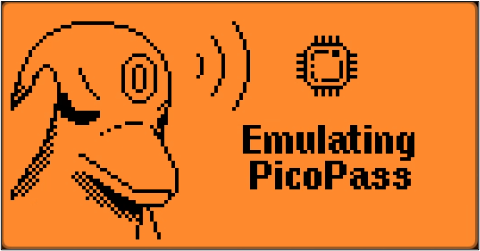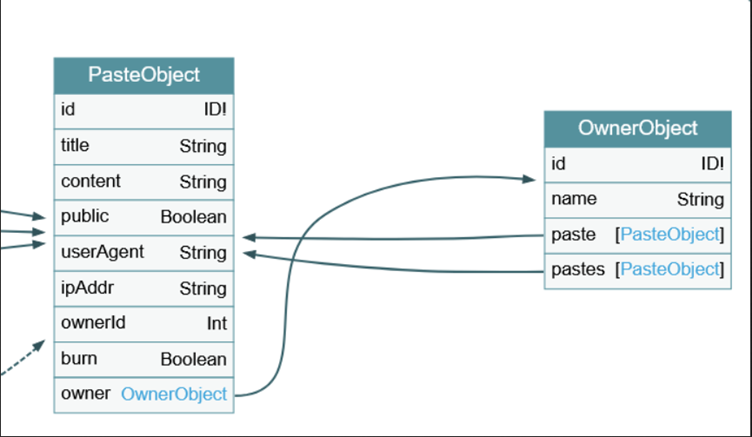Currently one of the most effective methods of domain privileges escalation is finding open shares with sensitive information, server backups, database passwords, user passwords, or modifiable executables or scripts. This method often gets us Domain Admin privileges and has been successful on several recent client engagements.
Some of the real world examples include finding Domain Controller backups (with the ability to extract KRBTGT), plaintext domain admin credentials, database passwords (which allowed us to create a Drupal admin and shell the server), writable web roots and even the ability to backdoor PowerShell scripts that executed daily with Domain Admin privileges.
Locating open shares is painless with tools like SharpShares and Find-DomainShare but triaging through the often endless list of open shares can be time consuming. A few tools exist (such as SharpSearch and Find-InterestingDomainShareFile), but nothing with the level of automation I wanted.
I decided to combine SharpShares and SharpSearch to create a tool capable of searching open file shares for the low-hanging fruit that normally gets us Domain Admin. These will save hours of manual searching (especially when limited to a command line) on internal and red team engagements.
The tool first queries the domain controller for all computer objects, asks each computer for a list of shares and determines read access, creates a list of files with specific extensions or filenames and then checks if the selected files contain any of the keywords (such as password, ConvertTo-SecureString, secretAccessKey, PRIVATE KEY, decryptionKey, etc).
You’ll be able to find the tool available on our GitHub in the near future once it’s received more testing in production. We plan to continuously improve the match criteria to find interesting files and add the detection of potential backdoor opportunities in a future release.